Closing the COVID-19 Classroom Gap
7 tips to help keep the fire burnin’ in home learnin’
We sat down with Bethann Carbone of World Citizens Network* to discuss the challenges parents, caregivers and teachers are facing as schools in NJ, across the US (and around the globe!) have moved their lessons into the home, and away from the traditional classroom.
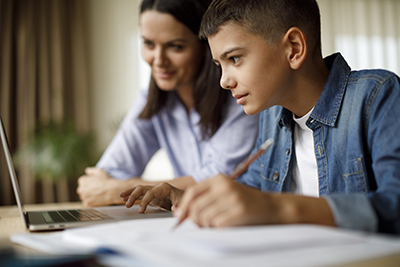 Carbone, who works regularly with educators and students to support educational development opportunities for children, says the COVID-19 pandemic has effectively upended the process of learning, and to get on top of it, parents and caregivers need to move quickly and decisively to keep kids as engaged and focused as possible to avoid losing the accomplishments made so far this school year in schools. “During the pandemic, unfortunately of course we see families who were already struggling, being hit extra hard in this shift to home learning as far as adjusting to challenges of access to internet, devices, and language barriers affecting parental and caregiver support,” explains Carbone. “But even in families who were previously involved with school and enjoying student success, we see different kinds of obstacles to effective learning related to technology distractions, communications, and lack of adult monitoring.”
Carbone, who works regularly with educators and students to support educational development opportunities for children, says the COVID-19 pandemic has effectively upended the process of learning, and to get on top of it, parents and caregivers need to move quickly and decisively to keep kids as engaged and focused as possible to avoid losing the accomplishments made so far this school year in schools. “During the pandemic, unfortunately of course we see families who were already struggling, being hit extra hard in this shift to home learning as far as adjusting to challenges of access to internet, devices, and language barriers affecting parental and caregiver support,” explains Carbone. “But even in families who were previously involved with school and enjoying student success, we see different kinds of obstacles to effective learning related to technology distractions, communications, and lack of adult monitoring.”
While she says it is unrealistic to expect that most parents are going to be able to pick up all the the slack and go full-on teacher mode, Carbone says that caretakers can use this unique opportunity to support and model a self-directed approach. “The most important action parents and caretakers can take is committing to a plan of consistent support and regular monitoring of active, thoughtful online and offline learning. Being proactive in the process will go a long way towards helping our kids thrive in this shift.”
With that in mind, here is some advice for navigating this new frontier of online learning with your children.
1.
Create an atmosphere of excitement around the home learning process. Encourage your child to take ownership and responsibility for both planning and executing tasks and assignments so that your child is empowered in managing their own success.
2.
Provide a supportive physical environment. If your child does not have a workspace already, involve your child in the set up and design of a designated area for working on schoolwork and attending live online meetings. Help your child create an inviting space with a clear desk or table, and adequate lighting. Ideally this space has access to electrical outlets, and is located in an area that is as quiet as possible, for extended periods of time, where kids won’t be distracted by a TV, cooking, or other siblings, pets, etc. Pay attention to what’s in front of your kid’s workspace as well as what is behind it. For example, siblings throwing slime, or kittens tumbling off the back of the chair during live meetings are a distraction for not only your kid, but also for the teachers and for the rest of the class. (Yes, things are gonna happen — it’s a house, not a classroom — but try to minimize!)
3.
Pay attention to physical concentration factors, such as setting good habits for being alert and prepared for focused learning. First, make sure your kids get enough sleep each night. Second, create a new healthy morning routine. Instead of kids rolling out of bed and turning on the computer, get kids into a routine of waking up, drinking water/hydrating, deep breathing or exercising, eating healthy food, and even trying meditation or affirmations before they start tackling assignments and taking meetings. Be creative and be flexible, the point is to get the brain and body in a peak state each day before learning begins.
4.
Teach your kids the value of planning and setting an age-appropriate agenda for the day. Support them in getting this started until they can do it on their own, and check in on it periodically. In the beginning, help them write it and then review it every morning, to keep them on track and add items you feel they might be missing, and then review it again in the evening at the end of the day when kids feel like they are done. Use a notebook so previous days can be reviewed. Agendas should include at a minimum, daily assignments by teachers, longer-term projects, online class meeting times, a section for notes or questions for adults or teachers, and ideally reminders for taking breaks and extra activities such as reading logs, music practice, playtime.
5.
Review your child’s work. Make it your business to know what your child must learn, practice, and excel at to satisfy requirements for learning the content and earning successful grades. Know how to access their online assignments to either review them daily, or periodically depending on how well your child is doing with self-directed learning. Ask your child to walk you through their assignment folders for each teacher or class. Teachers are using interesting new tools and platforms to organize assignments online. If you are not sure you and your child are seeing all of it, ask your child’s teachers to walk you through it, which brings us to our next Tip…
6.
Talk to the teachers. Introduce yourself if you haven’t met, and as needed, jot down questions to ask by email or on discussion boards, or call them when they make themselves available. Attend some or all of your kid’s online classes or meetings. If you don’t want to be on camera, sit offscreen in the background. Say Hello, let the teachers know that you are involved, so they know they have an ally, someone who cares as much as they do to keep their kids on track. Communicating with your child’s teachers will also let your child know that you are watching and that you expect them to follow-up and do what the teachers are expecting them to do.
7.
Assess your Access. Contact your child’s school for hardware, software and internet requirements for remote access learning. Also inquire about back-up printed materials for lessons and assignments that can either be picked up or mailed by the school. At the start of the pandemic, most schools struggled to provide device and access technology for all students. By now many have provided devices and related technology to help ensure every family has the hardware, software and online access they need to connect students and teachers so that the learning can continue. However, many gaps still remain, with some families still struggling to access assignments and to connect with teachers. Do not hesitate to let your child’s teachers and school administrators know if you do not have adequate assistance and access for continuing your child’s learning. If your school cannot provide you with hardware, software and online access, they should direct you to appropriate supplementary resources. If not, please visit the NJ ARCH COVID-19 resource page at www.kinkonnect.org/covid-19-support-for-new-jersey-families.
*For more information about the World Citizens Network visit on Facebook at www.facebook.com/WorldCitizensNetwork.
